The first thing you need to do is extracting it in a folder, let’s make it your desktop. You can extract an archive right clicking on it and choosing the appropriate entry. It should create a new folder with a similar name, e.g. program-1.2.3. Now you need to open your terminal and then go to that directory:
cd /home/yourusername/Desktop/program-1.2.3
Make sure you first read a file called INSTALL or INSTALL.txt or README. Check if there is any of these files with the ls command, and then display the right one with:
xdg-open INSTALL
The file will contain the right indications to go on with the compiling process. Usually the three “classical" steps are:
./configure
make
sudo make install
You may also need to install some dependencies, generally after some configure error which will tell you what you are missing. You can also use checkinstall instead of make install.
CheckInstall
./configure
make
When called with no arguments, checkinstall will call “make install". If you need other arguments, they can be supplied:
sudo checkinstall make install_package
The installed package can then also easily be removed via Synaptic or via the terminal:
sudo dpkg -r packagename